Help Topics FAQ
-
-
-
-
Contact Us
How to disable the pop-up blocker in Internet Explorer
Internet Explorer 11.0
Open Internet Explorer if it is not already open.
Click on Tools.
Click Internet options.
A new screen will appear.
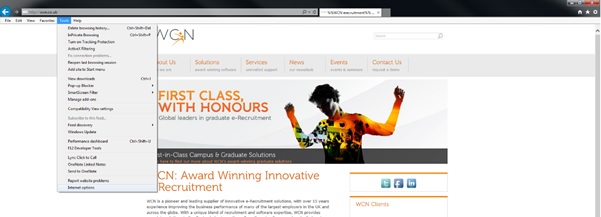
Click the Privacy tab.

Uncheck the Turn of Pop-up Blocker.
Click OK.

